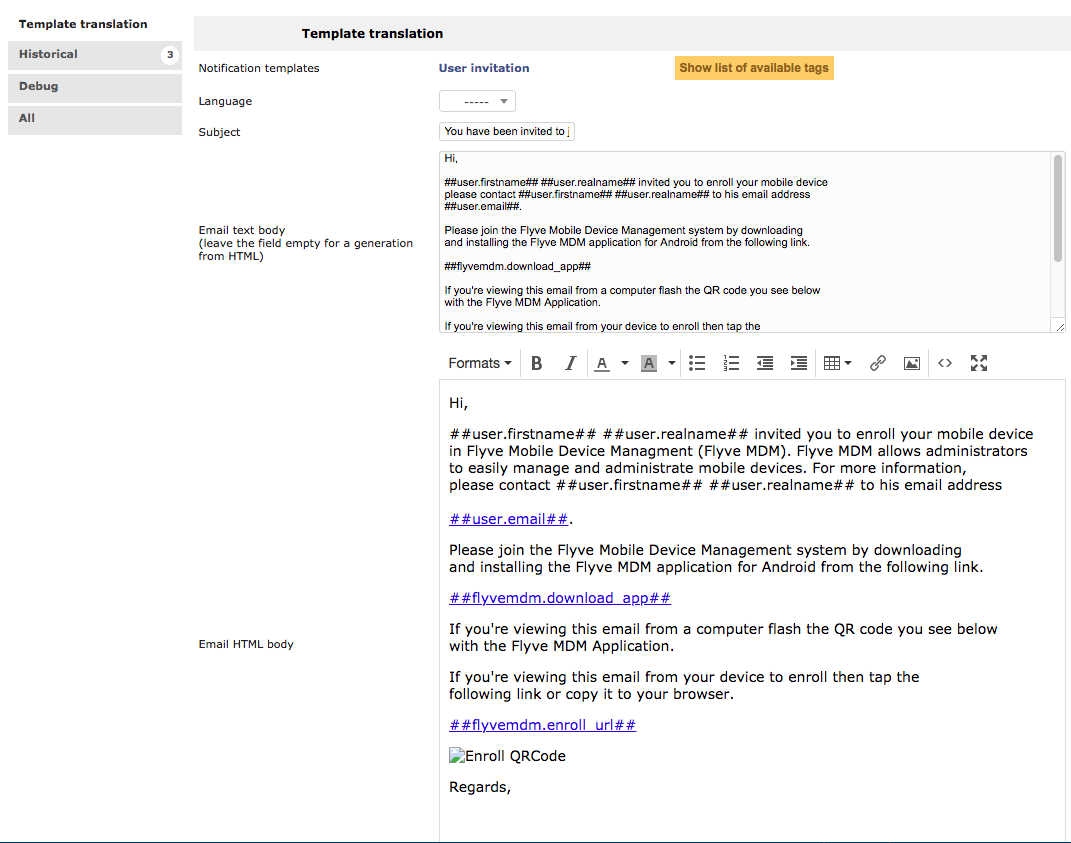Customized Template¶
If you want to modify the default template for the invitations, you can change it directly from your GLPI instance.
- Go to Setup > Notifications > Notifications Templates
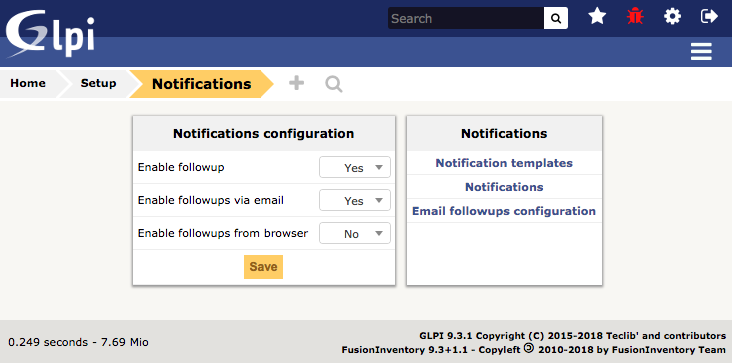
- Find the User Invitation template
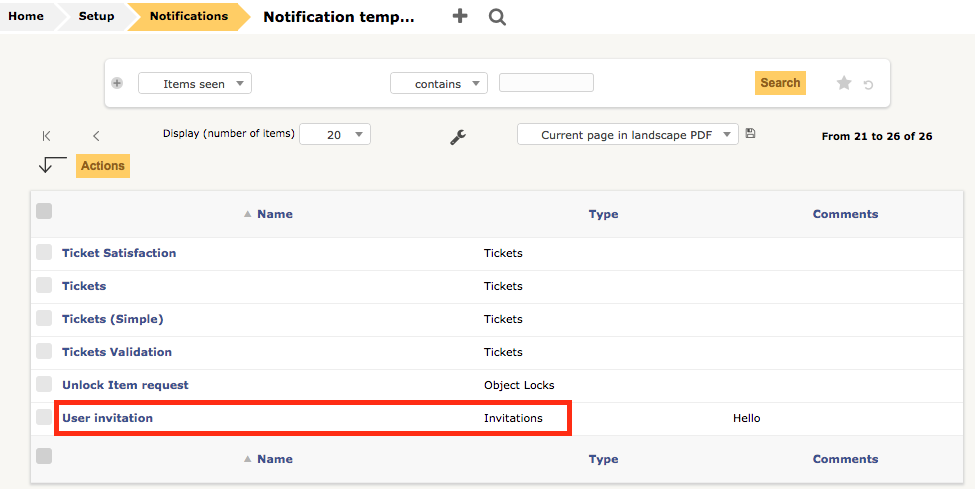
- Select Template translation > Default translation
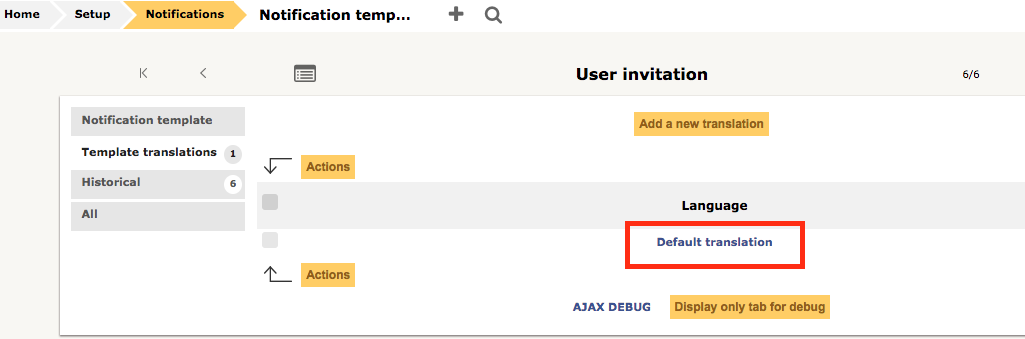
- Modify the email message according to your requirements